To access the RMOA, click on this link. You'll see a page like the one below. You'll want to search the online archive for a specific item. You can, for instance, search for a specific land grant - such as the Sevillita Land Grant. Or, you can search for a specific person. As example, I searched for my 2nd great grandfather, Epitacio Torres:
Click on the image to get a larger view.
The search will give you a list of finding aids that include all the words that you requested. This does not mean that the words will be in the same order as you requested; for instance, it could as easily bring up the names Epitacio Baca and Jose Torres in the document, but not the name Epitacio Torres. Since this search engine does not use soundex, check for all the alternative spellings of the name (Epistacio, Torrez, etc.)
If you get a hit, you'll get a listing of finding aids that have the words that you were searching. Sometimes you'll get four or five finding aids, sometimes, like the example below, you'll get only one listing. Click on each to find the information you are looking for:
Click on the image below to get a larger view.
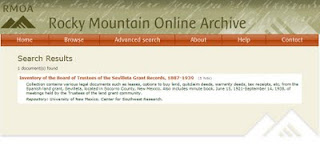 When you click on the finding aid, you will see the collection's title, (in this case "Inventory of the Board of Trustees of the Sevilleta Grant Records, 1887-1939") the institution where it can be found ("The Center of Southwest Research") and usually contact information and a website link. There is also a collection summary and other details about the collection.
When you click on the finding aid, you will see the collection's title, (in this case "Inventory of the Board of Trustees of the Sevilleta Grant Records, 1887-1939") the institution where it can be found ("The Center of Southwest Research") and usually contact information and a website link. There is also a collection summary and other details about the collection.Click on the image to get a larger view.

Often, there is a large content list, as there are many files within the collection. I find that the easiest way to find a name on the list is search the finding aid itself. They way to do this, on Windows at least, is to press "Control" and "F" and the same time. This will bring up a search box. Type in the name that you are looking for. The name may be found a few times in the finding aid, so continue clicking "next" until you find the document you are looking for. In this case, I found one file that included Epitacio Torres' name. Take note of box and file numbers as you will need them when you request the file from the archive.
Click on the image below to get a larger view.

In order to access the actual file or document, you will need to go down to the institution itself, or request that they mail you a copy of the document. There are certain mailing and copying costs. Also, copies may not be ready for a few days, so you may have to pick them up later or have them mailed to you. Speak to a librarian or archivist from the institution for more information. Please remember to check the institution's operating times before visting so that you will not visit there when they are closed.
When you visit the institution, make sure to give them the collection title, collection number, box number, file number and any other pertinent information. This information can be found in the finding aid itself, as shown below. You may need to fill out a form to request the file, you may be required to leave your belongings in a locker, and may only be required to use a pencil only. You may also not be able to see the original itself, and instead may have to view the microfilm copy. The institution may impose certain copyright restrictions, and citation requirements.
Click on the image below to get a larger view.
 I hope this guide has helped you understand how to use the RMOA website for research. More information can be found on the website itself.
I hope this guide has helped you understand how to use the RMOA website for research. More information can be found on the website itself.


No comments:
Post a Comment